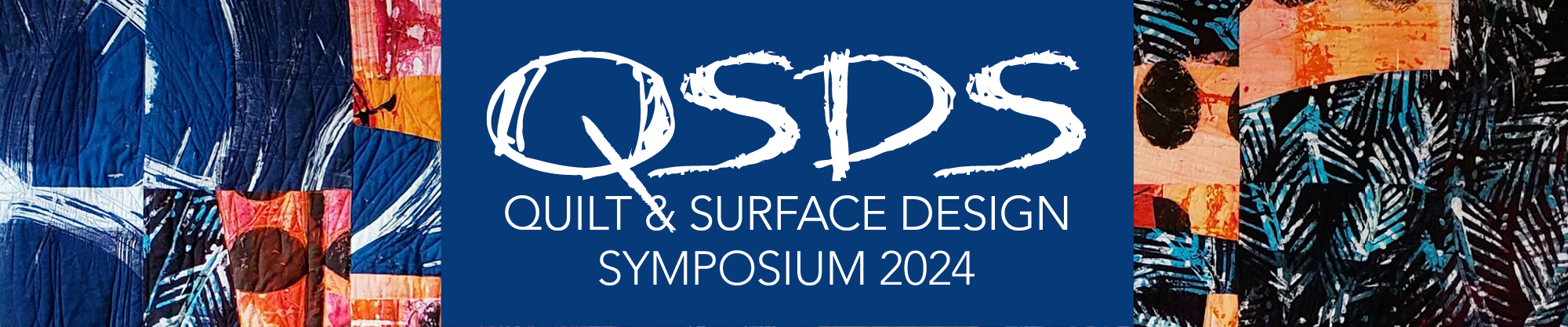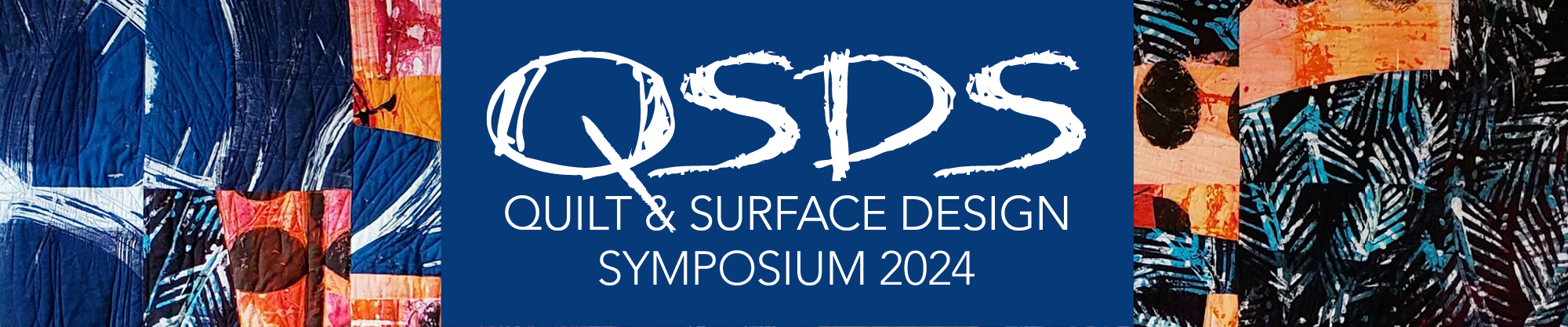QSDS Mini Quilt and Art Auction FAQs
Where is it?
This year, the QSDS Mini Quilt and Art Auction is online! Follow this link.
What is it?
Our annual auction features works from our students, alumni, instructors and friends. This year, over 110 pieces of artwork are be available for bidding. Please note that the digital image may vary slightly from the actual artwork.
When is it?
Preview the art up for bid starting Thursday, May 27th. Bidding begins Sunday, May 30th at 9am EDT. The opening bid for each piece is $20 with $5 bidding increments.
Bidding will end On Sunday, June 13th at 2:00pm. The HIGHEST bid will win the item. Note that bidders can place MAX BIDS on items which might result in being automatically outbid at the last minute.
Who can bid?
You do not have to attend the conference to participate - bidding is open to everyone. Proceeds will help support the QSDS scholarship fund.
How can I share details about the auction with others?
We love it when people help promote the auction! You can refer people to https://events.handbid.com/auctions/qsds-mini-quilt-and-art-auction as this will have all the updated information.
You can also use the social share buttons on the Handbid site to share a specific piece (great for participating artists!) Just search for your name and click through to the detail view. Use one of the social share buttons to create a direct link to your own page.
They look like this:

How to Register
You must first create an account on Handbid (including a credit card number) to bid on an item. If you already have a Handbid account, you do NOT have to create another account but you will have to register for the QSDS Mini Quilt and Art Auction. The link is here.
PLEASE NOTE:
Make sure your entire shipping address is entered on your Handbid profile. There is only one field for street address, city, state/province, and postal code. Please enter it all on that line.
Once you register for the auction, you will be assigned a paddle number. You can also request a text to set up the QSDS Auction on your phone.
If you plan on using the app version of Handbid (or want to receive texts about the status of your bids), enter your cell phone number (not a landline). You can enter all zeros if you prefer not to receive texts or use the app.
Do I have to use the Handbid mobile app?
No - you do NOT have to use the Handbid app to participate. The auction is available via the website as well. However, if you like to use apps on your phone or tablet, we do encourage you to check out the Handbid app. Find it at the Apple iTunes App Store or the Google Play store. Once you download the app, you can easily find our auction by typing QSDS Mini Quilt and Art Auction in the “Find an Event” field. You can also request a text when you register online which will send a direct link to your phone.
To learn more about using the Handbid app, watch this video which shows you how to navigate through the different areas which is helpful (hint: swipe left and right).
Where can I see all the auction pieces?
Auction pieces can be viewed on the Handbid bidding platform at the link below. https://events.handbid.com/auctions/qsds-mini-quilt-and-art-auction
By default, the items are listed alphabetically by artist first name. You can use the search tool at the top to find a name or title. You can also change the sort order.
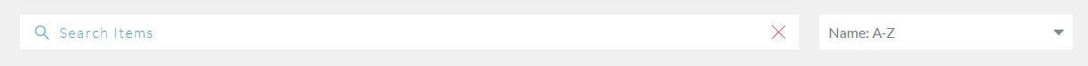
Just click on a piece to view more information. You can use the “Previous/Next” arrows to navigate through the individual pieces. To return to the main list, click “Browse Items.”
To see larger images, just click into a record and click again on the image thumbnail.
PLEASE NOTE:
If you are using Handbid on the computer, you WILL receive audible notifications ("Oh No!") each time you are outbid on a piece. While you can turn off notifications on the mobile app version of Handbid (check your phone settings), there is NO way to turn this off for the browser version unless you turn off your sound.
If you are not able to turn off your sound (because you are attending a virtual conference perhaps), you may want to use the mobile app instead. Apologies for the inconvenience.
If you have any questions about the auction or specific shipping requests, email us at tracy@QSDS.com . If you are having technical issues or app related issues, contact Handbid directly (service@handbid.com or through their chat function).
BIDDING QUESTIONS
I am ready to bid - what do I need to know?
First, you will need to register or click the Register tab from the top (see “How to Register,” above). If you already have an account on Handbid (or added one without registering for our auction first), you will need to add your credit card and shipping address before placing a bid. You can add this information when prompted or via the “Account” options in the upper right. Once you register, you can login to Handbid in the upper right when you return to the auction. While a credit card isn't required on this screen, you will be prompted for one when you try to place a bid.
How do I get back into my Handbid account?
Once you have registered, you may need to log back into Handbid to place your bids. This option is available in the upper right of the Handbid screen. If you have forgotten your login, you can request a password reset email.
More Information
How do I know if I won the auction? When should I pay my invoice?
In addition to an onscreen prompt to pay your invoice, you will receive an email and/or text notification. You can also view your invoices by clicking on the Account option in the upper right. All of your purchases and payments will be included on a single invoice no matter how items you win.
I was outbid on a piece automatically - how did this happen?
Handbid allows bidders to enter a maximum bid for an item. This may result in the bid price increasing automatically when new bids are placed. In the event of matching maximum bids, the FIRST bidder who entered the max bid will be the winner.
Read more about Max bids
Payments and Shipping
You will be prompted to pay your invoice after the auction is over. Any order that isn't fully paid by June 14th will be manually charged by QSDS staff when your order is processed for shipping.
Shipping cost will depend on the size, weight and number of pieces purchased. This cost will be added to your invoice (even if you have already paid for the piece). Pieces will be shipped after your invoice is paid in full (including shipping). If your invoice has not been paid by June 30th, 2021, your credit card will automatically be charged and your piece(s) will be shipped. You should receive your piece(s) by July 5th or earlier.
MISCELLANEOUS QUESTIONS
How do I know my profile is complete? How can I update this information?
To check or update your profile information, select “Account” from the upper right, then “Profile” (to update your address) or one of the other options. Please make sure we have a credit card number and COMPLETE shipping address on file before placing your bids.
How can I find a piece by a particular artist?
You can use the search tool at the top of the screen to search for a name, title, or keyword. If you do not see the search tool, you may need to click “Browse Items” to return the main list.
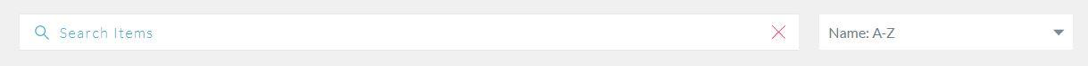
How can I track my favorite pieces?
One of the great features is the ability to make auction pieces your “favorites” so you can track them throughout the auction. You need to create a Handbid account first and be logged in. Just look for the heart icon when viewing an item. Your “favorites” will then be readily accessible from the left menu under “Items.”
Click on this link to reach the QSDS Mini Quilt andArt Auction: http://events.handbid.com/auctions/qsds-mini-quilt-and-art-auction
|